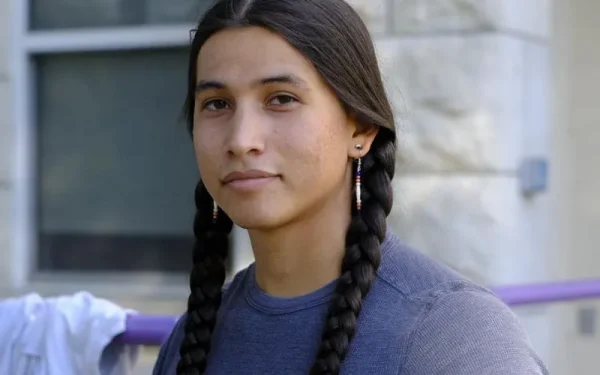IOS14 Update
October 16, 2020
What’s new with the IOS14 update? From customizing your homescreen to no more pausing on facetime, the IOS14 update has completely changed the way we use our Iphones.
Now you can download an app called “Widgetsmith” allowing you to put cute pictures, battery percentage, the weather, etc. All you have to do is download the app, pick your widget size (small, medium, or large) and pick the function you want to use it as. You then go to your home screen and hold down on an empty space and click the “+” in the top right corner, scroll and find Widgetsmith and add your widget. Many people have completely revamped their screens, me personally, I’ve color-coded mine.
One of the big things people were excited about was no more pause on FaceTime!! Now when you are on FaceTime with someone you don’t have to pause them to get on another app. This also goes for Netflix and various other TV apps. A small window will pop up while you’re on another app allowing you to watch netflix or FaceTime while on Snapchat or any other app. While we’re on the FaceTime aspect of IOS14, the caller screen no longer takes up the entire screen! FaceTime calls, phone calls, and Siri have been changed to not take up the whole screen anymore but rather a small portion, making it more convenient.
With the update you can now hide a page from your home screen. You hold down a blank space on the screen until the apps move and then tap the dots at the bottom. This allows you to mark and un-mark screens you want to show and screens you don’t. Along with this came the app library. Located after your last screen (just swipe left) the app library is where you can put all your apps that you don’t want cluttering your home screen. All you have to do is hold down on that app and click “Remove App” followed by “Move to App Library.” You can move apps in and out of the library as you please.